Here’s a quick iPhone tweak you can do to make Face ID work better when you’re wearing sunglasses.
Do you find that your iPhone’s Face ID doesn’t work so well when you’re wearing sunglasses? That’s because, by default, the iPhone tries to determine if you actually want to unlock the handset or are just glancing in its general direction by figuring out if your attention is actually on the phone, unlocking the iPhone only when your eyes are open and looking at the screen.
Problem is, when you are wearing some sunglasses, Face ID can’t see your eyes.
Must read: ‘It feels like Apple doesn’t have a clue’ how to fix notifications bug, says one affected user
This “attention awareness” is a security feature that Apple added to iOS to prevent the iPhone accidental unlocking, but it can sometimes get in the way, not just when wearing sunglasses, but it can also be impractical for those who have physical or vision limitations.
But Apple has added a way to disable it.
Head over to Settings > Accessibility > Face ID & Attention.
Here you’ll see a toggle for Require Attention for Face ID (you can also find the same setting under Settings > Face ID & Passcode).
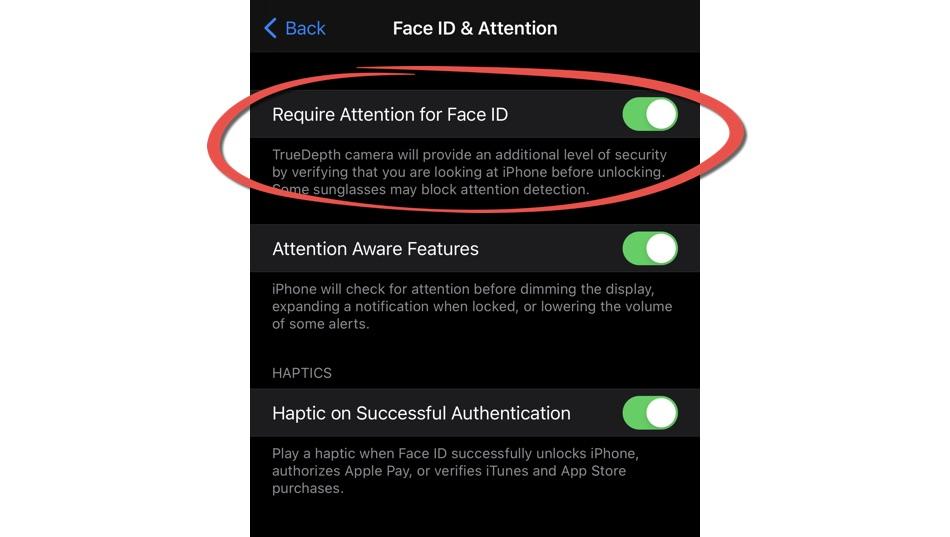
Require Attention for Face ID
To toggle this setting to the off position, you’ll have to both hit OK on a popup that explains the implications of turning this feature off and enter your passcode.
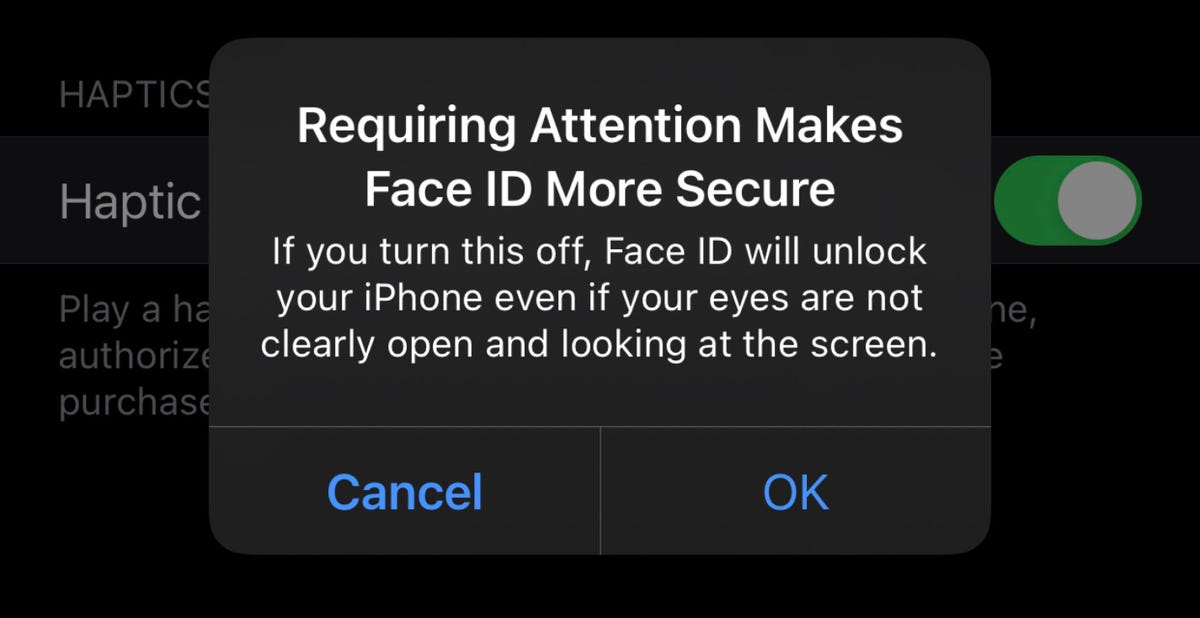
Are you really sure?
Be aware that Apple recommends that requiring attention makes Face ID more secure.
Once you’ve done that, unlocking your iPhone while wearing your shades just got a whole lot easier.
Note that this setting, along with Attention Aware Features and Haptic on Successful Authentication, are turned off by default if you turn on VoiceOver when you first set up iPhone.


