Do you get plagued by websites throwing up notifications offering you the chance to get more notifications? Something like this (this one is not real, and is instead a test notification from a handy test site):
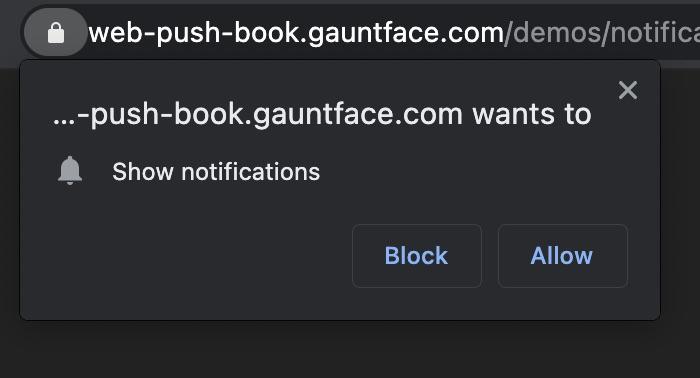
Web page notifications are a pain!
They’re a pain, and a huge speedbump to fast browsing.
But you can put an end to them easily.
Must read: This is what happens when you lose an Apple AirTag
Type the following into your Google Chrome address bar and hit ENTER (desktop browsers only):
chrome://settings/content/notifications
Now you have two options.
The nuclear option is to flip the toggle on Sites can ask to send notifications and make them go away:
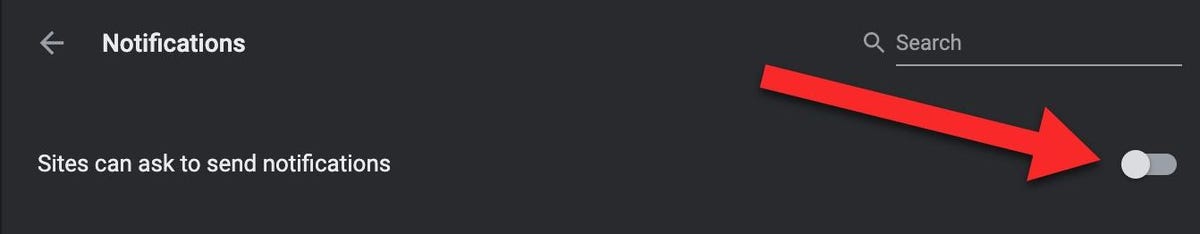
The nuclear option
If you want to still see notifications, but want to tame them down, you can toggle Use quieter messaging (blocks notification prompts from interrupting you) on:
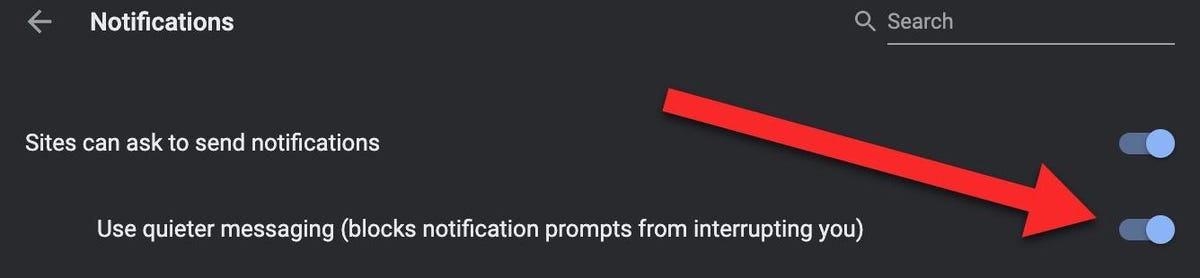
Tame the notifications
A quick. And simple way to streamline your web browsing experience. Making this one tweak has dramatically lowered web page clutter and annoyances, as well as my blood pressure!


